Simple standalone local test/evaluation/development instance
Note that all deployment strategies below require the use of Docker.
Architecture
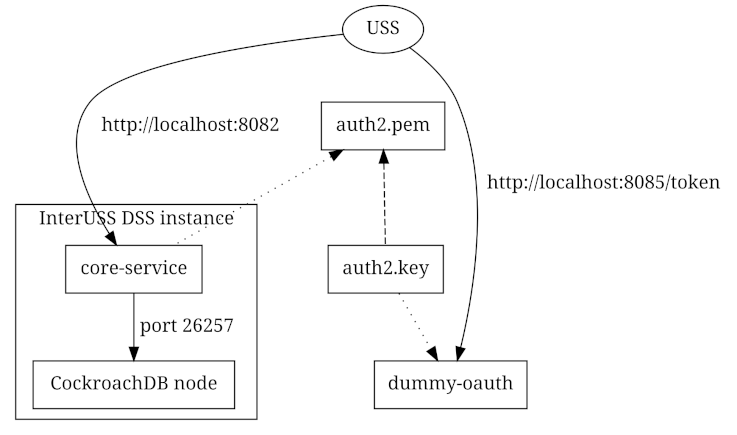
When the simple standalone deployment below is used, it will construct a DSS sandbox environment consisting of:
- A DSS instance, consisting of:
- A single CockroachDB node running in insecure mode via docker, communicating on port 26257 internally and exposing a web admin console on port 8080 externally
- Core Service listening on port 8082 externally,
configured to
- Connect to a CockroachDB node (implicitly port 26257)
- Validate access tokens with the auth2.pem public key
- Expect access tokens to specify an
audoflocalhost
- A Dummy OAuth server exposing an endpoint at http://localhost:8085/token externally to generate dummy JWT access tokens that validate against the auth2.pem public key
Prerequisites
- Install Docker
Run
Simply execute ./run_locally.sh. This will build the required
Docker images if necessary and then construct the system described above.
When this system is active (log messages stop being generated), the following endpoints will be available:
- Dummy OAuth Server: http://localhost:8085/token
- DSS Core Service: http://localhost:8082/healthy
- CockroachDB web UI: http://localhost:8080
In a different window, run ./check_dss.sh to run a
demonstration RID query on the system. The expected output is an empty list of
ISAs (no ISAs have been announced).
To perform more complicated actions manually, see the Postman collection in this folder (use with Postman).
To stop the system, just press ctrl-c or cmd-c.
Debugging Mode
run_locally.sh can also run in debugging mode, which enables
debugging the Core Service code line by line with your favorite IDE. It is a very
straightforward process with just 2 steps:
Step 1
Run run_locally.sh debug, we will see the local-dss-core-service starts with the
DEBUG MODE: on, and the API server is listening at port : 4000.
local-dss-core-service_1 | Debug Mode: onlocal-dss-scd-bootstrapper_1 | Allowing time for CRDB node to come up...local-dss-core-service_1 | API server listening at: [::]:4000
Step 2 (One Time Effort)
Add a remote debug configuration with your favorite IDE. Here we use IntelliJ / GoLand as an example:
-
Click
Edit Configurationin the dropdown list right next to the ‘bug’ icon.
-
Add a new
Go Remoteconfiguration.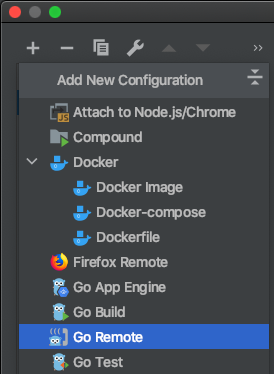
-
Set the Host as
localhostand Port as4000, clickOK.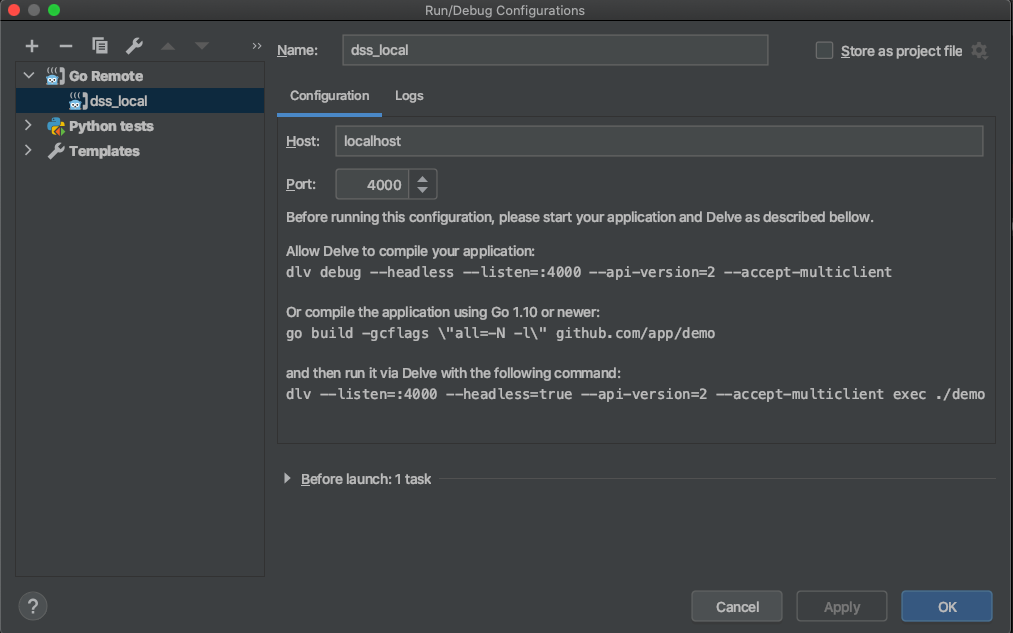
Enjoy!
All Set, let’s start the debug configuration created in the step 1 and we are able
to debug any request sent to the local DSS endpoints hosted at localhost:8082.
-
Drop breakpoints and diagnose in real time
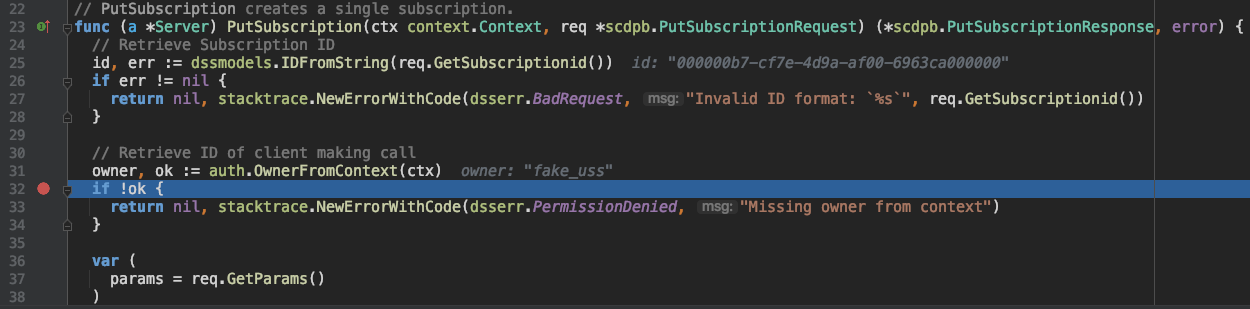
-
Access variables
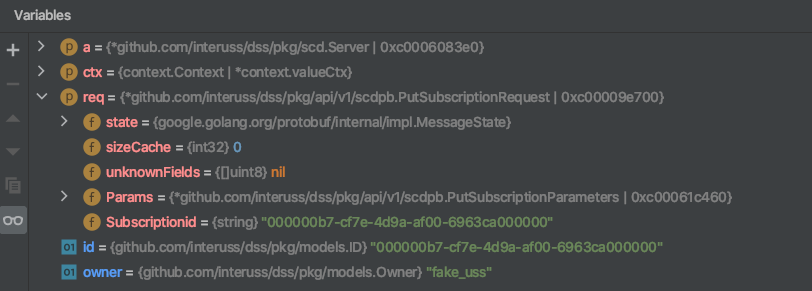
Advanced
run_locally.sh is a thin wrapper around a docker compose
command and all the docker compose verbs may be passed to run_locally.sh.
The default option is up --build which forces to re-build the local deployment images before starting the containers; however, containers can be started directly by run_locally.sh up.
The system can be removed entirely with run_locally.sh down.
See all docker compose verbs
here.
Database migration and versioning
run_locally.sh automatically creates a database with the latest schema
versions. To migrate to a different version, use
migrate_local_db.sh. It accepts two arguments: the
database name (rid for remote ID,
scd for SCD or aux_ for DSS metadata) and the desired schema version (see
db_schemas for options). The desired schema version
may also be latest. For example:
./migrate_local_db.sh rid 3.1.0
./migrate_local_db.sh scd latest
If a downgrade step is not yet implemented, the database can be removed using a
command like the one below, using defaultdb instead of rid if wiping remote
ID prior to schema version 4.0.0, and scd instead of rid if wiping SCD:
docker container exec -i dss_sandbox-local-dss-crdb-1 cockroach sql --insecure <<< 'use postgres; drop database rid cascade;'
To just determine the current version of a database schema, simply omit the
target version parameter to migrate_local_db.sh.
Data injection and verification
Prober
monitoring/prober/run_locally.shruns the prober integration tests using the DSS instance already deployed locally viarun_locally.sh
RID
check_dss.shlists the ISAs near Hawaii
SCD
check_scd_write.shcreates a Subscription, Constraint Reference, and Operational Intentcheck_scd_read.shverifies that the objects created withcheck_scd_write.share still presentread_scd_subscription.sh <SUBSCRIPTION_ID>retrieves the specified subscription from the DSS as the USS “check_scd”read_scd_constraint_reference.sh <CONSTRAINT_ID>retrieves the specified constraint reference from the DSS as the USS “check_scd”read_scd_operational_intent_reference.sh <OP_INTENT_ID>retrieves the specified operational_intent_reference from the DSS as the USS “check_scd”
check_scd_clear.shremoves the objects created withcheck_scd_write.shfrom the DSS
Troubleshooting
If one or more of the necessary ports are not available, identify the process
using a port with lsof -i tcp:8080.